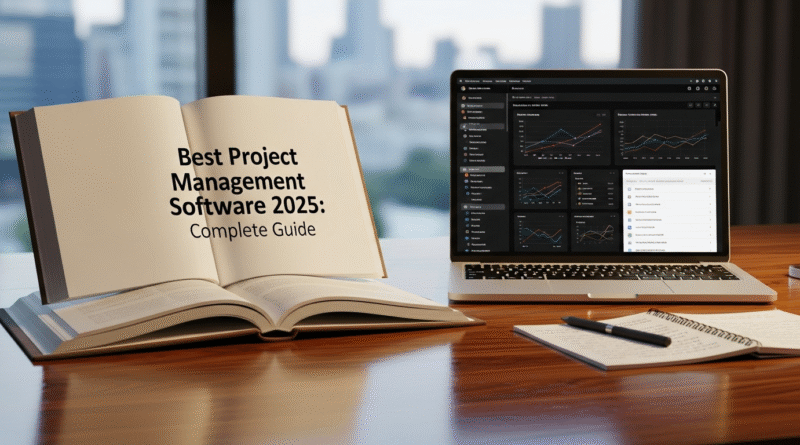Best Project Management Software 2025: Complete Guide
Introduction to Project Management Software
Project management software encompasses a variety of digital tools designed to facilitate the planning, execution, and tracking of projects in contemporary business settings. As businesses increasingly adapt to complex, dynamic environments, leveraging project management tools has become essential for fostering productivity and enhancing organizational efficiency. These applications provide a structured approach to project oversight, ensuring that teams can collaborate effectively and resources are utilized optimally.
One of the primary functions of project management software is task management, which allows users to create, assign, and monitor tasks throughout the project lifecycle. This feature ensures that all team members are aware of their responsibilities and the deadlines associated with their work. Additionally, these tools often include visualization features like Gantt charts or Kanban boards, which provide a clear representation of project timelines and dependencies. This can significantly reduce confusion and miscommunication among team members.
Collaboration stands out as another critical benefit offered by project management software. Modern tools often come equipped with communication features that enable real-time discussions and file sharing, aiding teams in navigating challenges collaboratively. The integration of collaborative capabilities helps in building a cohesive working environment, where feedback and updates can be swiftly communicated, thus fostering a culture of transparency and teamwork.
Furthermore, resource allocation is another key aspect to consider when discussing these software solutions. By providing insights into resource availability and workload distribution, project management tools help managers make informed decisions that prevent overworking staff or underutilizing key resources. Investing in project management software is crucial for businesses looking to streamline workflows, optimize operational processes, and ultimately achieve better project outcomes. With the growing focus on efficiency, adopting these tools is becoming an indispensable strategy for teams striving to succeed in today’s competitive market.
Key Features to Look for in 2025
As organizations continue to adopt project management software to enhance productivity and streamline workflows, identifying essential features becomes vital. In 2025, prospective users should prioritize user-friendliness, as intuitive design directly influences team adoption and efficiency. Software that offers a clean, organized interface allows team members, regardless of technical proficiency, to navigate tasks with ease. A user-centric approach to design prompts quicker onboarding and enhances overall usability.
Another crucial aspect to consider is the ability to integrate seamlessly with other tools. Modern workflows often involve various applications, such as communication platforms, file-sharing services, and CRM systems. Therefore, robust integrations allow teams to consolidate processes, reduce effort in data entry, and maintain a coherent information flow. Software that supports a wide range of integrations can significantly enhance collaboration and overall team effectiveness in diverse industries.
Mobile accessibility has become increasingly important as work environments evolve. In 2025, ensuring that project management software is mobile-friendly is essential for teams that rely on remote work and need to monitor progress on-the-go. A responsive mobile application enables users to manage tasks, communicate with team members, and access essential project documentation from any location, thereby promoting flexibility and efficient time management.
Reporting capabilities also play a pivotal role in project management software. Comprehensive reporting tools that offer real-time data visualization and analytics empower project managers to make informed decisions. Customizable reports tailored to specific project requirements can aptly reflect performance metrics, resource allocation, and task dependencies, allowing teams to identify potential bottlenecks and optimize productivity.
Lastly, customization options should not be overlooked. In 2025, businesses will require software that can adapt to varying project needs across different industries. Customizable features, such as task assignment, workflow templates, and notification preferences, help tailor the software to fit unique organizational requirements. This adaptability is essential for ensuring that the software aligns with the specific processes of varying teams and sectors.
Top Project Management Software Options for 2025
As project management continues to evolve, numerous software solutions have emerged to assist teams in enhancing efficiency and productivity. In 2025, the following platforms stand out as the best project management software options available, each catering to distinct needs and business types.
1. Asana: Asana remains a popular choice for teams seeking a user-friendly interface combined with robust project tracking capabilities. With a flexible pricing model starting from $10.99 per user per month, Asana allows teams to manage tasks, set deadlines, and track progress seamlessly. This software is particularly beneficial for marketing teams or creative agencies that need to manage ongoing campaigns and complex projects.
2. Trello: Known for its card-based system, Trello is an excellent tool for small to medium-sized teams looking for simplicity in project management. Trello’s free tier provides essential features, with premium plans starting at $12.50 per user per month, making it an affordable option. Its visual approach to organizing tasks appeals to collaborative teams, especially in educational or start-up environments.
3. Monday.com: Monday.com offers a highly customizable work operating system that accommodates diverse project management methodologies. Its pricing starts at $8 per user per month, appealing to businesses of varying sizes. The platform provides unique features such as automation capabilities and visual project tracking, making it an ideal choice for tech-oriented firms seeking flexibility.
4. ClickUp: ClickUp distinguishes itself with a comprehensive set of features, including time tracking, document management, and goal setting. With a competitive pricing starting at $5 per user per month, it suits businesses aiming for expansive project management functionality. Its versatility makes it well-suited for software development teams and larger organizations with intricate tasks.
5. Wrike: Wrike caters primarily to project-driven organizations, offering advanced reporting and time tracking features. Starting at $9.80 per user per month, Wrike is ideal for teams managing multi-faceted projects with numerous stakeholders. Its comprehensive dashboard allows for real-time collaboration, making it suitable for large enterprises or consultancy firms.
Each of these platforms embodies unique strengths tailored to different project management needs, assisting teams in reaching their business objectives efficiently.
Pros and Cons of Leading Project Management Software
When selecting project management software, it is essential to analyze the pros and cons of the various options available today. Each software has distinct features that can be beneficial or limiting, depending on the user’s requirements and work settings. By examining these software systems, potential users can make well-informed decisions tailored to their specific project management needs.
Starting with Asana, one of the most popular project management tools, it offers a user-friendly interface and robust task management features. Its key advantages include flexibility in project visualization, such as Kanban boards and timelines, and seamless integration with numerous third-party tools. However, some users find that it may lack comprehensive reporting capabilities, which can be a drawback for teams needing detailed analytics.
Trello is another strong contender, appreciated for its simplicity and intuitive drag-and-drop functionality. Its main strength lies in visual task management, making it easy for teams to track the progress of their projects. Nonetheless, Trello may not be well-suited for larger teams managing complex projects, as its simplicity can limit functionality such as advanced reporting and time tracking.
On the other hand, Microsoft Project provides extensive project planning and tracking features, making it ideal for larger organizations with complex project requirements. Its robust Gantt charts allow for detailed timelines and resource management. However, this powerful tool can come at a higher cost and may have a steeper learning curve for users not familiar with project management methods.
Lastly, Monday.com offers a customizable platform suitable for a variety of industries. Its advantages include automation features and a visually appealing interface that promotes collaboration. Yet, users should be aware that its extensive customization options can become overwhelming, potentially leading to initial setup challenges.
Case Studies: Success Stories with Project Management Software
Numerous businesses have benefited from the implementation of project management software, showcasing its ability to enhance operations and drive success. One compelling example is a leading marketing firm that adopted a project management platform to streamline their workflow. Prior to implementation, the team faced challenges such as missed deadlines and poor communication, which inhibited their ability to deliver projects on time. With the introduction of project management tools, they established clearer task assignments and improved transparency. As a result, they reported a 30% increase in the on-time delivery of projects within the first year.
Another notable case involves a construction company that turned to project management software to address the complexities of managing multiple projects simultaneously. By utilizing features such as resource allocation and time tracking, they were able to optimize their operations. The software provided insights into labor costs and helped identify scheduling conflicts. Subsequently, the company reduced its project overruns by 25% and enhanced client satisfaction through timely deliverables. This indicates that choosing the right project management software plays a crucial role in navigating industry-specific challenges.
Similarly, a software development firm leveraged a project management system to transition towards an Agile methodology, which required more frequent updates and collaborations. By utilizing iterative processes facilitated by the software, they improved their development cycles significantly. The team embraced tools designed for sprint planning and backlog management that supported collaboration between developers and stakeholders. This shift led to a 40% increase in productivity while ensuring that stakeholder expectations were effectively met.
These case studies highlight the value of project management software in overcoming challenges and enhancing operational efficiency. Businesses that methodically adopt and integrate these tools can not only achieve project goals but also develop a responsive and dynamic operational framework.
Future Trends in Project Management Software
The landscape of project management software is poised for significant evolution in the coming years. As organizations adapt to new work environments and technological advancements, several notable trends are expected to reshape the functionality and utilization of these tools. One major trend is the integration of artificial intelligence (AI) into project management systems. AI algorithms can enhance decision-making processes by analyzing vast amounts of data, thereby providing project managers with actionable insights and predictive analytics. This capability can lead to improved resource allocation, risk assessment, and overall project efficiency.
Moreover, increased automation is likely to transform routine project management tasks. Automation features such as scheduling, task assignments, and status updates can decrease human error and save valuable time for project teams. By automating repetitive functions, project management software will allow team members to focus on higher-level strategic planning and creative problem-solving. The use of automated alerts can also enhance accountability, ensuring that deadlines are met and tasks are completed as planned.
Enhanced collaborative features are another trend set to gain traction. As remote work continues to be a significant component of organizational strategies, project management software will need to foster seamless collaboration among distributed teams. Tools that offer real-time communication, shared workspaces, and integrated feedback systems will be crucial in maintaining cohesion within project teams. Additionally, the rise of hybrid work models will necessitate project management platforms that can support diverse workflows and unique team dynamics.
In conclusion, the future of project management software will be characterized by innovations driven by artificial intelligence, automation, and enhanced collaboration. Understanding these trends will help organizations select tools that not only meet current needs but also adapt to the evolving nature of work and project execution in the coming years.
Conclusion: Making the Right Choice for Your Team
As we have explored throughout this guide, selecting the best project management software is fundamental for enhancing team productivity and ensuring successful project outcomes. The plethora of options available on the market means that organizations must take a strategic approach to identify the software that best meets their unique requirements. Key aspects to consider include the size of the team, the complexity of the projects, and specific features that can facilitate collaboration and communication.
It is crucial for teams to assess their operational needs and workflows before committing to a particular software solution. Conducting a thorough evaluation can be accomplished by engaging stakeholders in discussions about what functionalities are most critical for their projects. This collaborative approach ensures that everyone’s needs are taken into account, thereby increasing the chances of selecting a tool that will enhance overall organizational performance.
Moreover, many software providers offer free trials or demos, which present a valuable opportunity for organizations to test the software in a practical context. Taking advantage of these options allows teams to gauge the user experience, interface intuitiveness, and the tool’s adaptability to their established workflows. During this trial period, gathering feedback from team members can help identify any potential challenges or areas for improvement.
In summary, the right project management software can significantly influence the efficiency and success of projects. By carefully evaluating organizational needs, involving the team in the selection process, and testing tools before finalizing any commitment, organizations will be well-positioned to choose a software solution that will contribute to their long-term success and growth. Investing time in this decision-making process is critical for achieving the desired outcomes and facilitating effective project management.